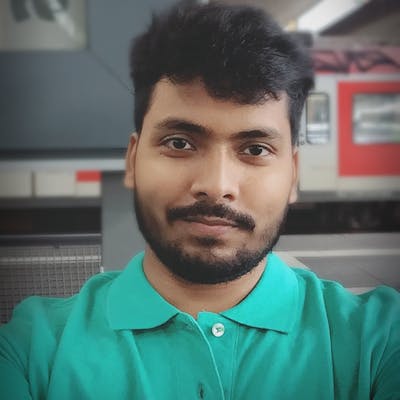ELK - Distributed log management
ELK - distributed logging for services
Elasticsearch
It is an open source search and analytics engine based on Apache Lucene. Elasticsearch is centre for Elastic stack which contains tools like kibana, logstash and beats like metricbeat and filebeat.
Logstash
Logstash is a light-weight, open-source, server-side data processing pipeline that allows you to collect data from a variety of sources, transform it on the fly, and send it to your desired destination. It is most often used as a data pipeline for Elasticsearch, an open-source analytics and search engine. Because of its tight integration with Elasticsearch, powerful log processing capabilities, and over 200 pre-built open-source plugins that can help you easily index your data, Logstash is a popular choice for loading data into Elasticsearch. I found this information from (Amazon)[aws.amazon.com/elasticsearch-service/the-el..
Kibana
Kibana is an open-source data visualization and exploration tool used for log and time-series analytics, application monitoring, and operational intelligence use cases. It offers powerful and easy-to-use features such as histograms, line graphs, pie charts, heat maps, and built-in geospatial support. Also, it provides tight integration with Elasticsearch, a popular analytics and search engine, which makes Kibana the default choice for visualizing data stored in Elasticsearch. I found this information from (Amazon)[aws.amazon.com/elasticsearch-service/the-el..
Beats
It is lightweight tool to ship logs from client to elasticsearch. It can ship logs from console and files. In this example, We will use (filebeat)[elastic.co/guide/en/beats/filebeat/current/..
docker run -d -p 9200:9200 -p 9300:9300 --name elasticsearch -e "discovery.type=single-node" docker.elastic.co/elasticsearch/elasticsearch:7.10.1
docker run -d --link elasticsearch:elasticsearch -p 5601:5601 docker.elastic.co/kibana/kibana:7.10.1
In this example, we have one sample python (flask) based application and we are generating some random data. The logs are in json format.
Check this github repo : github.com/sagar-rout/ELK
we have one stupid endpoint, which generates random student name and address using (Faker)[faker.readthedocs.io/en/master/].
curl -v http://localhost:5000/students?no_students=100
Below sample code will generate logs in the same directory.
import json_logging, logging, sys, flask
from flask import jsonify, request
from faker import Faker
fake = Faker()
# Flask
app = flask.Flask(__name__)
# logging configuration
json_logging.init_flask(enable_json=True)
json_logging.init_request_instrument(app)
request_logger = json_logging.get_request_logger()
handler = logging.handlers.RotatingFileHandler(filename='log_req.log', maxBytes=5000000, backupCount=10)
handler.setFormatter(json_logging.JSONRequestLogFormatter())
request_logger.addHandler(handler)
@app.route('/')
def home():
return jsonify({'Hello': 'World'})
@app.route('/students')
def students():
no_students = request.args.get("no_students")
if (no_students == None):
return jsonify({'crazy': True})
no_students = int(no_students)
students = []
for _ in range(no_students):
students.append({'name': fake.name(), 'address': fake.address()})
return jsonify(students)
@app.route('/movies')
def movies():
movies = [
'Inception',
'Interstellar',
'black hawk down',
'cinderella man',
'a beautiful mind'
]
return jsonify(movies)
if __name__ == "__main__":
app.run(host='0.0.0.0', port=int(5000))
Let's using filbeat agent to ship logs from log file to elasticsearch.
Filebeat config :
filebeat.inputs:
- type: log
# Change to true to enable this input configuration.
enabled: true
# Paths that should be crawled and fetched. Glob based paths.
paths:
- /home/sagar/Desktop/ELK/log_req.log
fields_under_root: true
json.message_key : "message"
json.keys_under_root: true
# filestream is an experimental input. It is going to replace log input in the future.
- type: filestream
# Change to true to enable this input configuration.
enabled: false
# Paths that should be crawled and fetched. Glob based paths.
paths:
- /var/log/*.log
filebeat.config.modules:
# Glob pattern for configuration loading
path: ${path.config}/modules.d/*.yml
fields_under_root: true
# Set to true to enable config reloading
reload.enabled: false
# ======================= Elasticsearch template setting =======================
setup.template.settings:
index.number_of_shards: 1
index.number_of_replicas: 0
#index.codec: best_compression
#_source.enabled: false
# ---------------------------- Elasticsearch Output ----------------------------
output.elasticsearch:
# Array of hosts to connect to.
hosts: ["localhost:9200"]